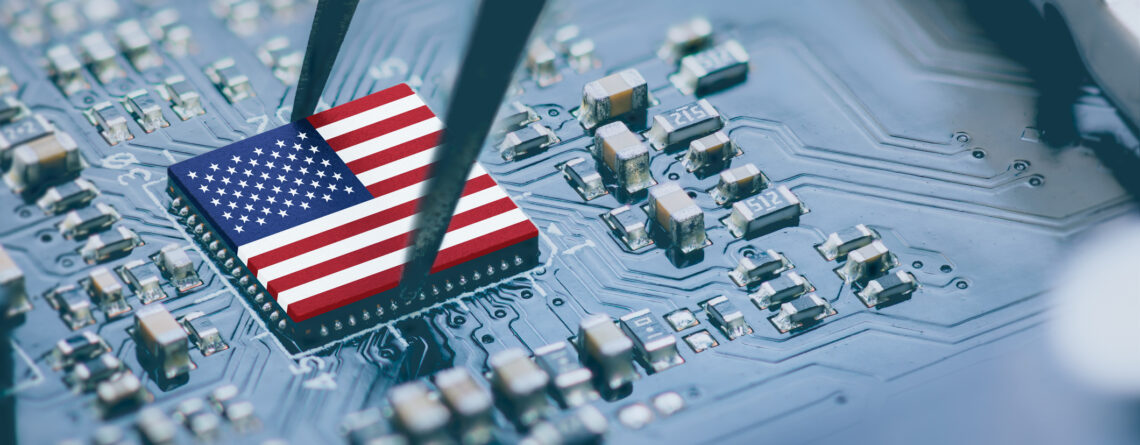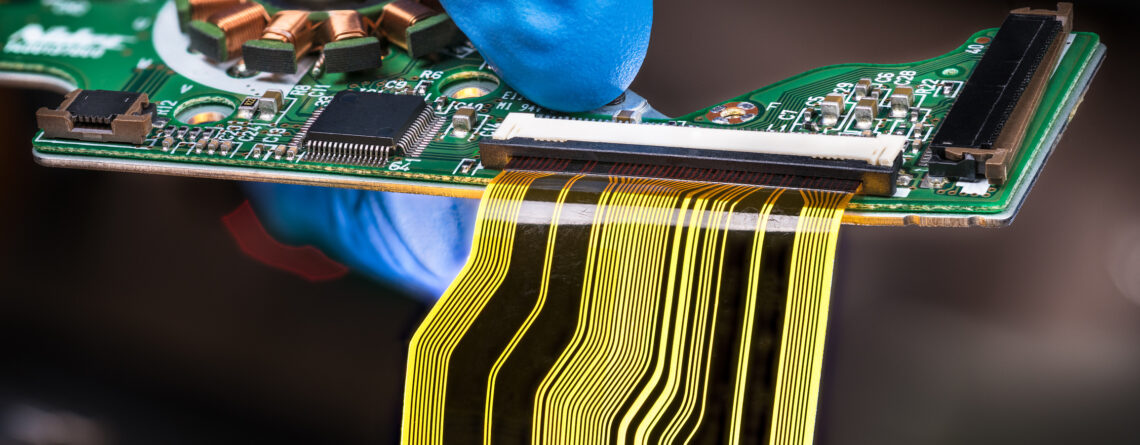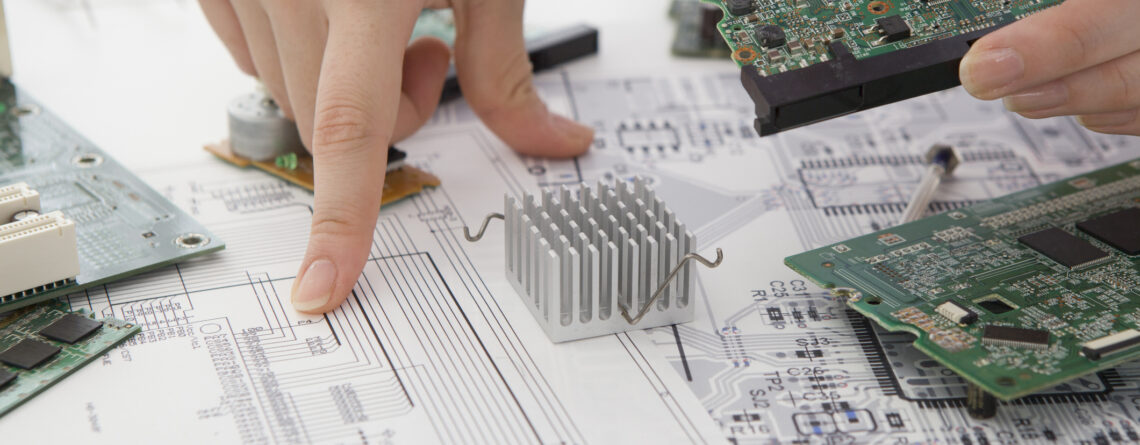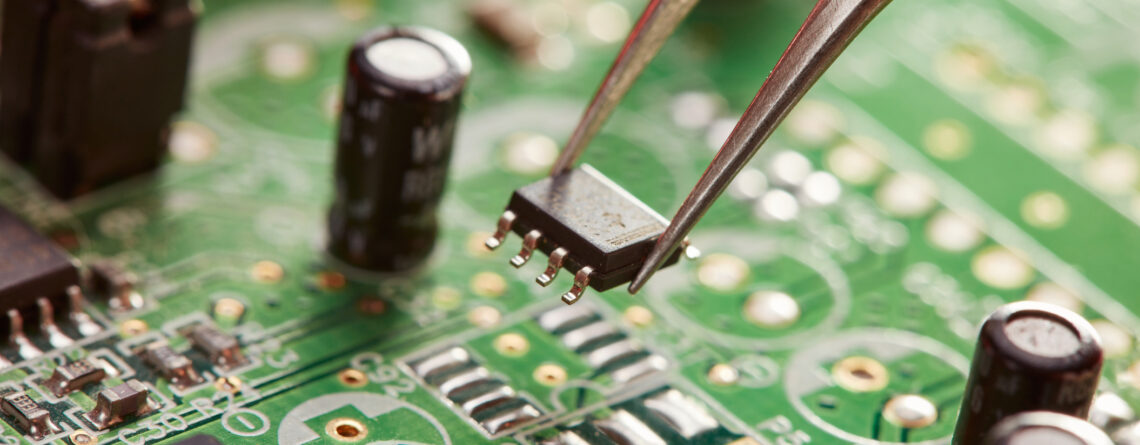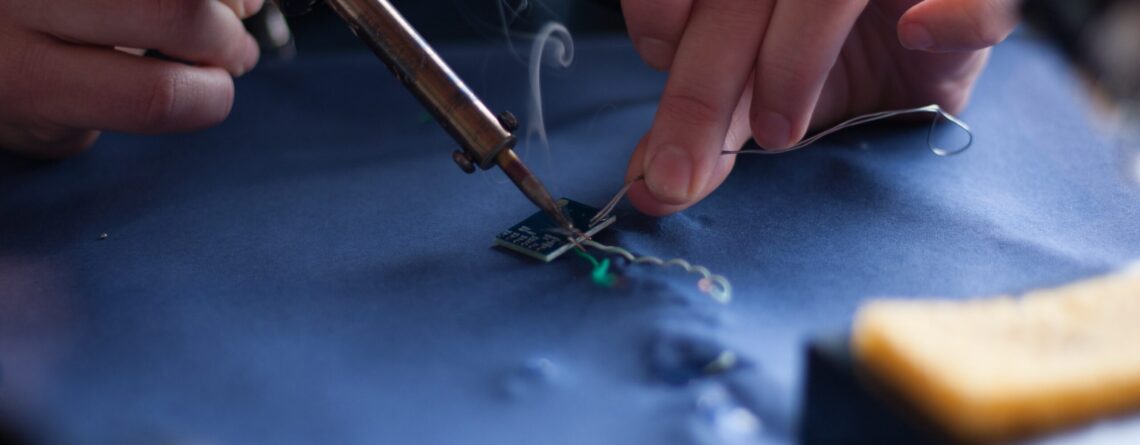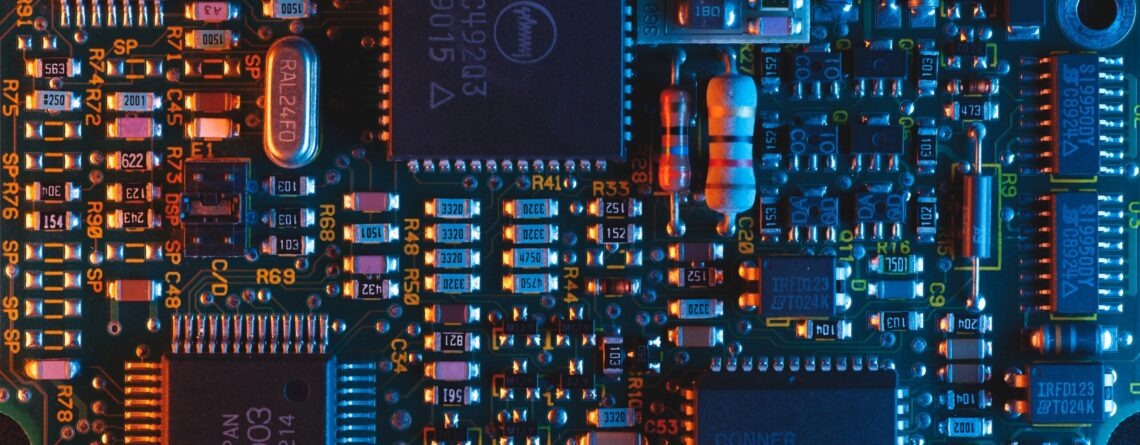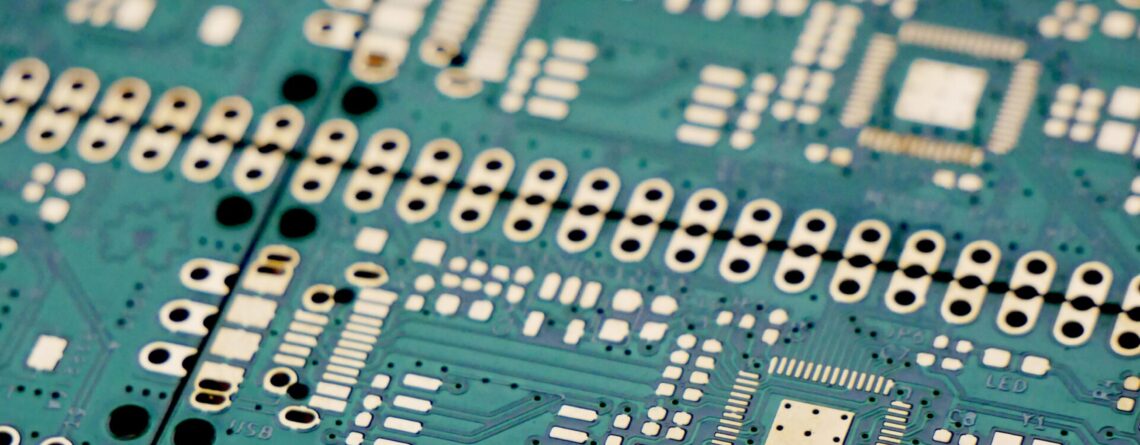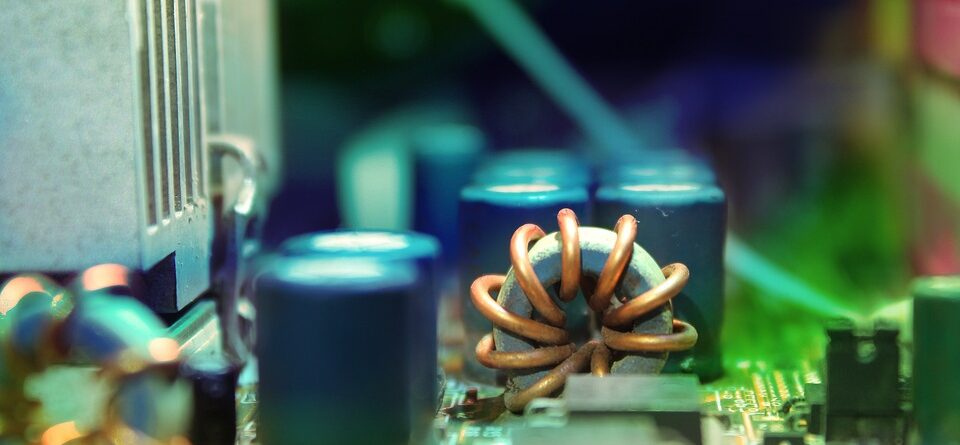How Non-U.S. Companies Can Qualify for U.S. Projects Under the Build America Buy America (BABA) Act
As global supply chains evolve and infrastructure spending surges in the United States, the Build America Buy America (BABA) Act of 2021 has emerged as a key piece of legislation with wide-reaching implications for government-funded projects. For non-U.S. companies eyeing opportunities in American infrastructure and manufacturing, understanding this act—and aligning with a U.S.-based partner like...